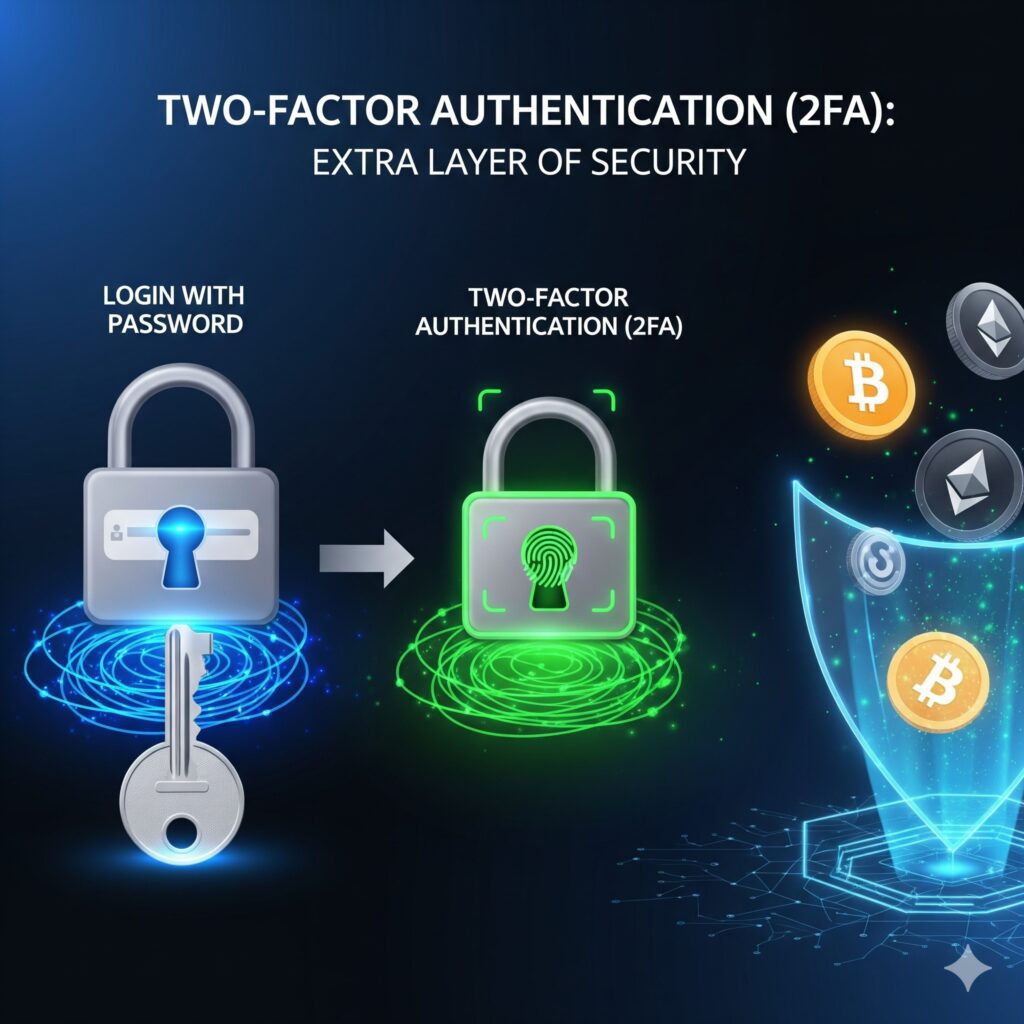Backup and Recovery: Preparing for the Worst
- July 26, 2025
- 6:42 am
- Chinmay J
Final Step to 100% Security Readiness
Why is Backup and Recovery Important?
- Crypto wallet backup and seed phrase is crucial to protect your funds in case of unforeseen events such as:
- Device Loss or Theft: Losing your phone, computer, or hardware wallet.
- Device Damage: Physical damage to your device due to fire, water, or other accidents.
- Software Corruption: Corrupted operating system, wallet software malfunction, or malware infection.
- Forgotten Passwords or PINs: Forgetting your wallet password or hardware wallet PIN.
- Recovery allows you to restore your wallet and regain access to your funds if any of these scenarios occur. Without a proper backup and recovery plan, you risk losing your crypto permanently.
Crypto Wallet Backup Strategies
Seed Phrase Backup
- Write Down Your Seed Phrase: Carefully write down your seed phrase on paper using a pen. Ensure the words are legible and in the correct order.
- Multiple Copies: Create multiple copies of your seed phrase and store them in different secure locations. This provides redundancy in case one copy is lost or damaged.
- Consider Encryption (Advanced): If you are comfortable with cryptography, you can encrypt your seed phrase before storing it. However, ensure you have a secure method for remembering the encryption key.
- Metal Storage: Store your seed phrase on a metal seed phrase storage device for long-term durability and protection against fire, water, and corrosion.
Here are our top 5 Metal Wallets:
- Billfodl Steel Wallet
- Cryptostell Capsule Solo
- Cryptotag Zeus
- Keystone
- SafePal Cypher
For detailed feature comparison of the top 5 crypto backup wallets, click here
Crypto Wallet Backup (Software Wallets)
- Back Up Your Wallet File: Most software wallets allow you to create a backup file containing your wallet data. This file typically has a “.dat” or “.json” extension.
- External Storage: Store your wallet backup file on an external hard drive, USB drive, or encrypted cloud storage service (e.g., Tresorit, pCloud).
- Encryption: Encrypt your backup file with a strong password to protect it from unauthorized access. Use a reliable encryption tool like VeraCrypt.
- Multiple Backups: Create multiple backups of your wallet file and store them in different locations.
Hardware Crypto Wallet Backup
- Seed Phrase is Key: The seed phrase is your primary backup for a hardware wallet. Treat it with the utmost care.
- Store Hardware Wallet Securely: Keep your hardware wallet in a safe and discreet location.
- PIN Code Security: Memorize your PIN code or store it securely, separate from the hardware wallet.
Recovery Procedures
- Seed Phrase Recovery:
- Download a compatible wallet that supports seed phrase recovery (most wallets do).
- Install the wallet on your device.
- Select the “Restore” or “Recover” option.
- Enter your seed phrase in the correct order.
- Set a new password or PIN for your wallet.
- Your wallet should now be restored with your funds accessible.
- Wallet Backup Recovery (Software Wallets):
- Download and install the same software wallet you used to create the backup.
- Select the “Restore from Backup” option.
- Locate your wallet backup file.
- Enter the password if the backup is encrypted.
- Your wallet should now be restored with your funds accessible.
- Hardware Wallet Recovery:
- Purchase a new hardware wallet (if your original was lost or damaged).
- Initialize the new hardware wallet.
- Select the “Restore from Seed Phrase” option.
- Enter your seed phrase in the correct order using the device’s interface.
- Set a new PIN code.
- Your wallet should now be restored on the new device.
Testing Your Backup and Recovery Procedures
- Regularly Test Your Backups: It’s crucial to test your backups periodically to ensure they are working correctly.
- Simulate a Loss: Choose a small amount of cryptocurrency and practice recovering your wallet using your backup seed phrase or wallet file.
- Document the Process: Document the steps involved in the recovery process so you have a clear guide in case of an actual emergency.
Best Practices for Backup and Recovery
- Store Backups in Multiple Locations: Store your backups in different physical locations to protect against disasters like fire, flood, or theft.
- Encrypt Your Backups: Always encrypt your backups with a strong password to protect them from unauthorized access.
- Keep Backups Up-to-Date: Regularly update your backups to ensure they contain your latest transactions and balances.
- Verify Compatibility: Ensure that your backup method is compatible with the wallet you are using.
Knowledge Test
- What are the main reasons why backing up your crypto wallet is important?
- Describe the best practices for storing your seed phrase backup.
- How do you restore a software wallet from a backup file?
- Why is it important to test your backup and recovery procedures?
- What steps would you take to recover your funds if you lost your hardware wallet?
Answers
- Protect against loss, theft, or damage.
- Write down, multiple copies, metal storage.
- “Restore from Backup” + wallet file.
- Ensure the backup actually works.
- Buy a new wallet, restore with seed phrase.